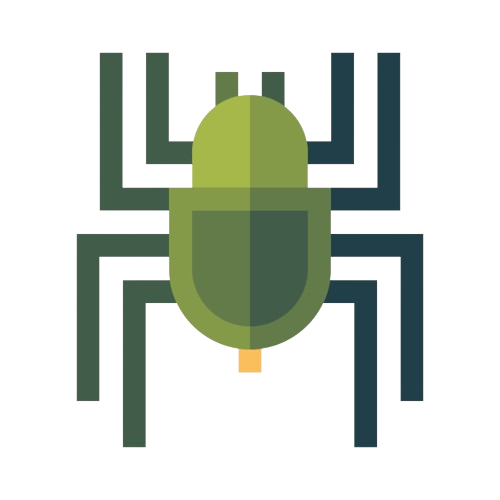Testing, Debugging, and Optimizing Android Apps
Share

Testing, debugging, and optimizing are crucial steps in the development process of Android apps. These activities ensure that your app functions as intended, performs well, and delivers an exceptional user experience. In this comprehensive guide, we will explore the best practices and techniques for testing, debugging, and optimizing Android apps to ensure their quality and success.
Why Testing, Debugging, and Optimizing Are Important
Testing, debugging, and optimizing are essential for several reasons:
-
Quality Assurance: Thorough testing helps identify and fix bugs, ensuring your app functions correctly and delivers a seamless user experience.
-
Performance: Optimizing your app improves its performance, responsiveness, and resource utilization, resulting in faster load times and smoother interactions.
-
User Satisfaction: By eliminating bugs and improving performance, you enhance the overall user experience, leading to increased user satisfaction and positive reviews.
-
Stability: Rigorous testing and debugging help identify potential crashes, freezes, or errors, resulting in a stable and reliable app.
-
Market Competition: A well-tested and optimized app stands out among competitors, attracting more users and gaining a competitive edge in the market.
Testing Android Apps
Unit Testing
Unit testing involves testing individual units (classes or methods) of your app's code to ensure they work as expected. Here are some best practices for unit testing:
-
Use a Testing Framework: Android provides testing frameworks like JUnit and Espresso to facilitate unit testing. Familiarize yourself with these frameworks to create effective unit tests.
-
Test Boundary Conditions: Test your code with extreme inputs, edge cases, and invalid data to ensure your app handles them gracefully.
-
Automate Tests: Automating unit tests helps streamline the testing process, enabling quick and efficient validation of your code.
Integration Testing
Integration testing focuses on testing the interactions between various components of your app. Here are some tips for effective integration testing:
-
Identify Key Interactions: Determine critical interactions between components, such as data passing between activities or fragments, network requests, or database operations.
-
Mock Dependencies: Use mocking frameworks like Mockito to simulate dependencies and isolate the components you want to test.
-
Test Real-World Scenarios: Replicate real-world scenarios during integration testing to ensure your app performs well in different conditions.
User Interface (UI) Testing
UI testing involves testing the user interface and interactions within your app. Here's how to conduct effective UI testing:
-
Choose a UI Testing Framework: Android provides frameworks like Espresso and UI Automator for UI testing. Select the one that best suits your app's needs.
-
Test Common User Flows: Create test cases that cover common user flows, such as navigating through screens, interacting with buttons, or entering text in input fields.
-
Ensure Consistency: Check that UI elements are consistent across different devices and screen sizes, providing a consistent experience to all users.
Debugging Android Apps
Using Android Studio Debugger
Android Studio provides powerful debugging tools to help identify and fix issues in your app. Here are some essential debugging techniques:
-
Breakpoints: Set breakpoints in your code to pause the execution and examine the values of variables, identify logical errors, and understand the flow of execution.
-
Inspect Variables: Use the variable inspector to examine the values of variables at runtime, helping you identify incorrect values or uninitialized variables.
-
Logging: Insert log statements strategically in your code to print relevant information during runtime. Analyzing log outputs can assist in identifying issues or tracking the flow of execution.
Optimizing Android Apps
Performance Optimization
Optimizing the performance of your Android app is essential for providing a smooth user experience. Consider the following optimization techniques:
-
Minimize Resource Usage: Optimize CPU, memory, and battery usage by optimizing algorithms, reducing unnecessary computations, and releasing resources promptly.
-
Multithreading: Utilize multithreading techniques to offload time-consuming tasks from the main thread, ensuring smooth UI interactions and responsiveness.
-
Image and Data Compression: Compress images and optimize data transfer to minimize network usage and reduce load times.
User Experience (UX) Optimization
Improving the user experience enhances user satisfaction and drives app engagement. Consider the following UX optimization strategies:
-
Intuitive Navigation: Ensure your app has clear and intuitive navigation, allowing users to easily move between screens and access key features.
-
Optimize Load Times: Minimize load times by optimizing data fetching, using caching mechanisms, and preloading content when possible.
-
Responsive Design: Create a responsive UI that adapts to different screen sizes and orientations, providing a consistent experience across devices.
Testing, debugging, and optimizing are integral parts of Android app development. By following best practices and employing effective techniques, you can ensure the quality, stability, and performance of your app. Embrace thorough testing, utilize powerful debugging tools, and focus on optimizing your app for a seamless user experience. Stay committed to continuous improvement, and your Android app will stand out in the competitive market.
FAQs
-
Q: Why is testing important for Android app development? A: Testing ensures that your app functions correctly, meets user expectations, and delivers a high-quality experience.
-
Q: How can I optimize the performance of my Android app? A: To optimize performance, consider techniques such as minimizing resource usage, implementing efficient algorithms, and utilizing multithreading.
-
Q: What are the best tools for debugging Android apps? A: Android Studio provides a comprehensive set of debugging tools, including breakpoints, variable inspection, and logcat for logging.
-
Q: How can I conduct effective UI testing for my Android app? A: Use UI testing frameworks like Espresso or UI Automator to create test cases that cover common user flows and interactions.
-
Q: Is it necessary to test my app on different Android devices? A: Yes, testing on various devices helps ensure compatibility, identify device-specific issues, and provide a consistent user experience.
-
Q: How can I optimize the user experience of my Android app? A: Optimize UX by focusing on intuitive navigation, minimizing load times, and creating a responsive design that adapts to different devices.