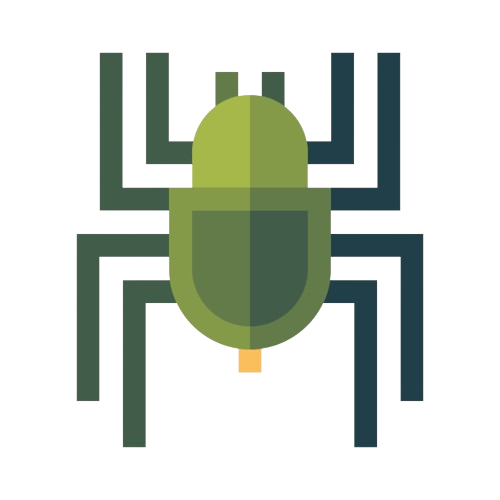Essential Apps for Productivity, Communication, and Entertainment
Share
In the digital age, smartphones have become indispensable tools for enhancing productivity, facilitating communication, and providing entertainment on the go. With the wide range of apps available on the Android platform, it can be overwhelming to choose the right ones that cater to your specific needs. In this article, we will explore a selection of essential apps that can boost your productivity, improve communication, and enhance your entertainment experience.
Productivity Apps
Task Management
Task management apps such as Todoist, Wunderlist, and Trello help you stay organized and keep track of your to-do lists. These apps allow you to set reminders, prioritize tasks, and collaborate with others, ensuring you stay productive and focused on your goals.
Note-Taking
Evernote, Microsoft OneNote, and Google Keep are popular note-taking apps that let you capture and organize your thoughts, ideas, and important information. These apps offer features like voice recording, image annotation, and synchronization across multiple devices, making it easy to access your notes whenever and wherever you need them.
Calendar and Scheduling
Apps like Google Calendar, Microsoft Outlook, and Any.do offer powerful calendar and scheduling features. You can schedule appointments, set reminders, and manage your events efficiently. These apps often integrate with other productivity tools, ensuring seamless coordination and organization of your daily activities.
Communication Apps
Messaging and Video Calls
Communication is essential, and apps like WhatsApp, Telegram, and Facebook Messenger provide instant messaging and video calling capabilities. You can stay connected with friends, family, and colleagues, exchange multimedia files, create group chats, and make voice or video calls, all from within a single app.
Email Management
Gmail, Microsoft Outlook, and Spark are feature-rich email management apps that help you stay on top of your inbox. These apps provide intelligent organization, customizable filters, and smart notifications, allowing you to manage multiple email accounts efficiently and effectively.
Collaboration Tools
Collaboration tools such as Slack, Microsoft Teams, and Google Workspace (formerly G Suite) foster seamless teamwork and communication in professional settings. These apps enable real-time messaging, file sharing, task management, and video conferencing, making remote collaboration a breeze.
Entertainment Apps
Music Streaming
Spotify, Apple Music, and YouTube Music offer a vast library of songs, playlists, and podcasts for your listening pleasure. These music streaming apps provide personalized recommendations, curated playlists, and offline playback options, ensuring you have access to your favorite tunes anytime, anywhere.
Video Streaming
Netflix, Amazon Prime Video, and Disney+ are leading video streaming apps that offer a wide range of movies, TV shows, and original content. With these apps, you can binge-watch your favorite series, explore new releases, and enjoy high-quality entertainment on your Android device.
Gaming
For gaming enthusiasts, apps like PUBG Mobile, Among Us, and Minecraft bring exciting gaming experiences to your fingertips. These multiplayer games allow you to connect with friends, challenge opponents worldwide, and immerse yourself in virtual adventures on your Android device.
FAQs
-
Q: Are these apps available for free?
- Many of the essential apps mentioned in this article offer free versions with limited features. However, some apps may offer premium subscriptions or in-app purchases for enhanced functionality.
-
Q: Can I use these apps on multiple devices?
- Yes, most productivity, communication, and entertainment apps mentioned here are designed to work across multiple devices. You can seamlessly switch between your smartphone, tablet, and computer, ensuring a consistent experience.
-
Q: Are there alternative apps available besides the ones mentioned in this article?
- Yes, there are numerous alternative apps available for each category mentioned. The apps listed here are popular and highly regarded, but you can explore other options based on your preferences and requirements.
-
Q: Can I synchronize data across these apps?
- Many apps offer synchronization capabilities, allowing you to access your data across different devices. However, it's important to check each app's specific features and settings to ensure data synchronization is supported.
-
Q: How can I discover new apps that suit my needs?
- The Google Play Store itself is a great resource for discovering new apps. Additionally, technology websites, app review platforms, and recommendations from friends can help you find apps that align with your specific needs and interests.
-
Q: Are these apps available in multiple languages?
- Yes, most of the essential apps mentioned in this article offer support for multiple languages. Language availability may vary depending on the app and its developers.
Conclusion
In this digital era, essential apps play a crucial role in boosting productivity, facilitating communication, and providing entertainment on Android devices. By leveraging the power of productivity apps, communication tools, and entertainment platforms, you can optimize your smartphone experience and make the most out of your device's capabilities.