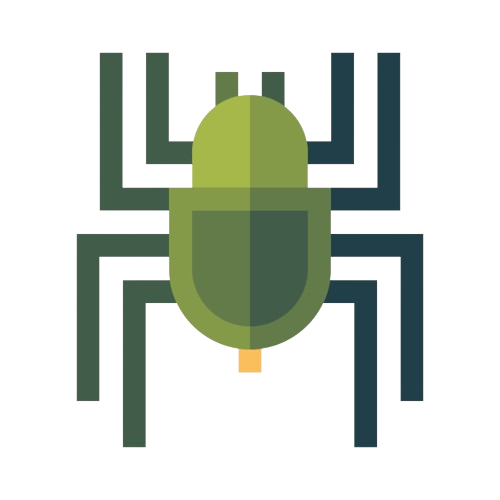Accessibility Features for Users with Specific Needs
Share
In today's digital age, accessibility is a crucial aspect of technology design. Android, being a user-centric operating system, offers a range of accessibility features to ensure that users with specific needs can effectively navigate and use their devices. In this article, we will explore various accessibility features available on Android that cater to individuals with different requirements.
Vision Accessibility Features
TalkBack
TalkBack is a screen reader that provides spoken feedback to users with visual impairments. It announces the content on the screen, making it accessible through spoken words. Users can navigate through their Android devices using gestures while TalkBack provides auditory cues.
Magnification Gestures
This feature allows users to zoom in and magnify the screen by using gestures. It helps individuals with low vision to see text, images, and other visual elements more clearly. Users can enable magnification gestures and adjust the zoom level according to their preferences.
Hearing Accessibility Features
Live Caption
Live Caption automatically generates captions for media content playing on the device. It enables users with hearing impairments to enjoy videos, podcasts, and audio messages without missing any dialogue or information. Live Caption works offline and supports various media formats.
Sound Amplifier
Sound Amplifier enhances the audio experience for individuals with hearing difficulties. It amplifies and fine-tunes the sound, reducing background noise and improving clarity. Users can connect headphones and customize the sound amplification settings to suit their hearing needs.
Physical and Motor Accessibility Features
Switch Access
Switch Access allows users to control their Android devices using external switches or a keyboard. It is particularly useful for individuals with motor impairments who may have limited dexterity or difficulty interacting with touch screens. Switch Access enables them to navigate, select, and interact with on-screen elements.
Gesture Navigation
Gesture Navigation provides an alternative navigation method for users who find traditional buttons challenging to use. It replaces the standard navigation bar with gestures, allowing users to swipe and perform specific gestures to navigate through apps and the device interface.
Cognitive Accessibility Features
Focus Mode
Focus Mode helps users stay focused and minimize distractions by temporarily pausing specific apps. It is beneficial for individuals with cognitive impairments, attention disorders, or those who need to concentrate on specific tasks without interruptions. Users can choose which apps to pause during Focus Mode.
Live Transcribe
Live Transcribe converts speech into text in real-time. It helps individuals with hearing impairments or those who have difficulty understanding spoken language to follow conversations more easily. Live Transcribe displays the transcribed text on the screen as people speak.
FAQs
-
Q: Can I customize the accessibility settings on my Android device?
- Yes, Android provides extensive customization options for accessibility settings. You can adjust settings, enable or disable specific features, and personalize them according to your needs. Navigate to the Accessibility section in the device settings to access these options.
-
Q: Are there third-party apps available for additional accessibility features?
- Yes, the Google Play Store offers a wide range of third-party apps that cater to specific accessibility needs. These apps provide additional functionalities and options to enhance the accessibility experience on Android devices.
-
Q: Can I use accessibility features on older Android versions?
- The availability of specific accessibility features may vary depending on the Android version and device model. It is recommended to keep your device updated to the latest Android version to access the most comprehensive set of accessibility features.
-
Q: Are there accessibility features for individuals with color blindness?
- Android offers color inversion and color correction features that can assist individuals with color blindness. These features adjust the color scheme to make it more distinguishable for users with different types of color vision deficiencies.
-
Q: Can I control my Android device hands-free using voice commands?
- Yes, Android devices support voice commands through the Google Assistant. You can perform various actions, open apps, send messages, and navigate the device using voice commands, making it easier for individuals with limited mobility to interact with their devices.
-
Q: How can I learn more about accessibility features on Android?
- The Android Accessibility website provides comprehensive information about accessibility features, guides, and tutorials. You can visit the website to explore detailed explanations, tips, and tricks for utilizing accessibility features effectively.
Conclusion
Android's accessibility features play a vital role in ensuring inclusivity and usability for users with specific needs. By leveraging vision, hearing, physical, motor, and cognitive accessibility features, individuals can navigate their devices, communicate effectively, and enjoy a rich digital experience. Android's commitment to accessibility empowers users to customize their devices to suit their unique requirements, fostering a more inclusive and accessible digital ecosystem.